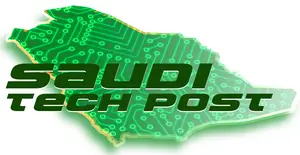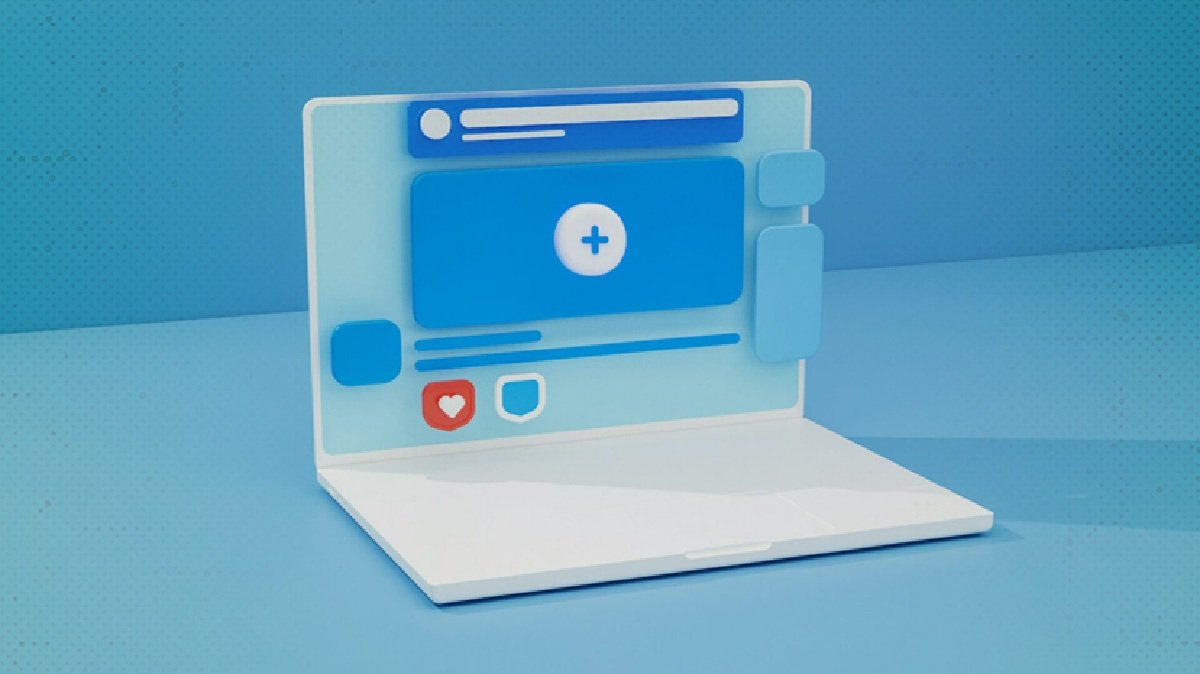Panasonic Marketing Middle East & Africa (PMMAF) expanded its advanced video conferencing solutions portfolio by introducing PressIT360. Available in the UAE, KSA and Qatar, PressIT360 allows anyone to easily set up a group video conference with a simple single cable solution. This new innovation covers 360 degrees with its 4 integrated cameras and 7 microphones, ensuring that communication remains natural between in-person and virtual meeting participants.
Designed to ease the stress of hybrid meetings, PressIT360 is a simple plug-and-play solution that sends video and audio data to a laptop or PC with a single USB Type-C cable. Users can simply connect the PressIT360 terminal to a computer with a USB-C cable, and meetings can start smoothly. Since the terminal integrates a camera, microphone, and speakers, there is no need to prepare separate equipment.
Moreover, PressIT360 offers easy operation with just the push of a button. Volume control, muting, and video mode selection can be intuitively operated using buttons on the control panel of the main unit. The LED ring also informs the user of the operating status by color. In addition, detailed settings for camera position adjustment and image quality change can be made using a dedicated app.
The PressIT360 does not compromise on sound or picture quality, drawing on the Japanese manufacturer’s rich ProAV experience in camera, microphone and speaker technologies. Users are therefore assured that common web conferencing issues like speaker confusion, delays, and feedback are reduced with PressIT360.
Tetsuya Kawashima, General Manager, Broadcast/Projector/FPD (MEBD), PMMAF, said: “Panasonic sits at the forefront of technology innovation. Our mission has always been to create the values demanded in the future to come, and we believe that PressIT360 is the ideal solution to advance collaborations and knowledge-sharing especially in the dynamic settings we now have in corporate and academic spaces.”
“With PressIT 360, we have eliminated tiresome set up and installation, which can often be complicated and time-consuming. It is so simple to use – with no necessary technical IT involvement – portable and easy to operate, yet it offers high quality meeting room experience ensuring all participants can be clearly seen and heard,” Kawashima commented further.
PressIT360 has four cameras that capture 360-degree horizontal images, so when placed in the center of a conference room, participants at any seat can be seen in high-quality and realistic images. The microphone also covers a wide 360-degree horizontal area and can recognize voices from a radius of up to five meters. In addition, the system features echo and noise cancellation as well as volume equalization, which automatically adjusts to make it easier to hear participants, eliminating the sound trouble that can be a challenge in web conferencing. It also supports natural communication with people participating in a conference at a distance by collecting and amplifying clear sound.
Five different video modes allow meetings to proceed with the camera layout best suited for communication:
- Dual View – shows 360-degree view of the room and focuses on up to two speakers
- Single View – the focus is on the person speaking in the meeting room
- Multi View – focuses on up to 4 speakers, with the person speaking highlighted by a green indicator bar
- Surround View – 360-degree overall display divided into two 180-degree half screens
- Stable View – displays images with a fixed focus like a web camera
Thoughtfully designed, the PressIT360’s slim shape and seamless fabric netting create a discreet, unobtrusive appearance even when placed in the centre of a conference table or room. The camera captures the participants’ faces at an optimal angle of incidence without overlapping with the computer, so you can concentrate on the discussion without worrying about the equipment.
The bottom of the unit is equipped with a 1/4-inch screw hole, so it can be fixed to a tripod and permanently installed in a location other than on a desk. It is also equipped with a Noble Wedge lock security slot, which can be connected to a security wire to protect valuable equipment from being stolen in case of theft.
The PressIT360 App built into the unit can be installed on a PC to perform detailed settings, such as displaying camera images, video control, and image quality adjustment. It can be used with various web conferencing systems, including Microsoft Teams, Zoom, Cisco Webex, and Google Meet.